We use cookies to make your experience better.
To comply with the new e-Privacy directive, you agree to the privacy policy and our use of cookies.
Grade 4: Micro:bit Fundamentals
Getting to know Scratch, MakeCode, Tinkercad and the Micro:bit
This course introduces learners to block-based coding, where they will become familiar with the online platform Scratch. Next, an intro to the Micro:bit – a practical tool that uses a “touch”, “see”, and “feel” approach to help learners develop cognitive skills.
Once learners have completed the introductory course on the block-based coding language MakeCode, they will explore the importance of simulating the Micro:bit code before testing it out in real life!
Please note: This product is on back order. ETA: 3 weeks
The Grade 4 Micro:bit Fundamentals Kit includes a comprehensive student guide packed with 40 in-depth lessons where learners will explore the world of online and practical coding.
Most lessons start with a realistic (real-world) illustration, prompting learners to spot the use of robotics and discover the importance of technology. Learners will further develop their programming skills with a step-by-step guide through the concepts and challenges of Scratch – a fun and user-friendly block-based coding environment. Using motions, sensing, grids, and coordinates, learners will get to create their own stories.
An introduction to MakeCode and the Micro:bit device will further expand their knowledge of block-based coding, and they will see the results of their coding first-hand (following the “touch”, “see”, and “feel” approach).
Finally, learners are introduced to the simulation world of Tinkercad. They will practice their new block-based coding skills by simulating, building, and programming a traffic light and a piano attachment to the Micro:bit.
This course gives learners a practical, interactive and exciting peek into the world of programming and leaves them equipped to create and run user programs on simulated targets.
The course includes:
- All the hardware, including the Micro:bit
- A detailed student guide comprising 40 lessons in total
- A detailed facilitator's guide (e-book)
Requirements:
- Internet connection
- Laptop, PC or MacBook
- Minimum 4GB of RAM
- 4 GHz CPU or higher
- Minimum of 10GB free storage on your device
- Recycled material (such as cardboard)
Features:
- Video-based learning for each project, task and concept taught in the course.
- Plug and play: No soldering is required. Build your circuit in minutes.
Components:
- BBC Micro:bit V2.0
- Piano and RGB LED module
- 2 x traffic light modules
- 2 x blue LED modules
- 2 x red LED modules
- USB to micro USB A cable, black, 1.2m
- 16 x dual-head crocodile clip cables
- 10 x M3 12mm bolts
- 10 x M3 hex nuts
- 8 x M3 6mm bolts
| Age Group | 10–11 Years |
|---|---|
| Grade | Gr 4 |
| Language | English |
| Brand | Resolute Robotics |
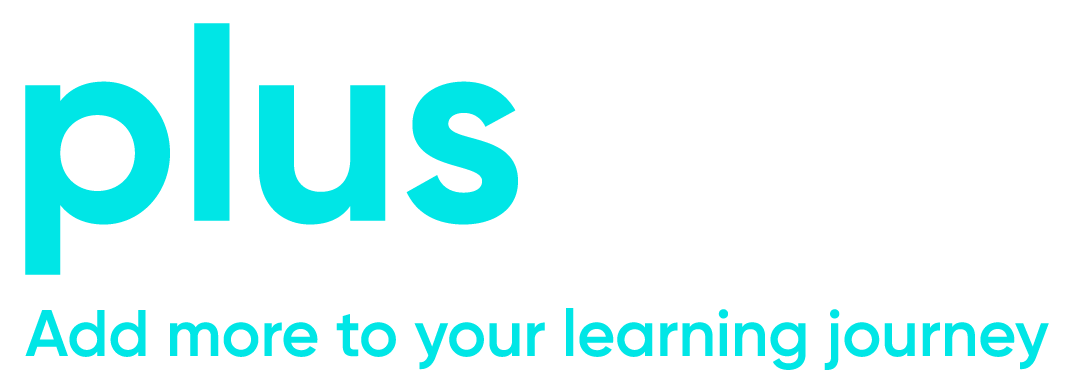

Sign In